Official Voter Information Guide
Check Your Voter Status Online
Visit the Secretary of State's My Voter Status page at voterstatus.sos.ca.gov, where you can check your voter status, find your polling place or a vote center, and much more.
Use My Voter Status to:
- See if you are registered to vote and, if so, in what county
- Check your political party preference
- Find your polling place
- Find a vote center (for voters living in Amador, Butte, Calaveras, El Dorado, Fresno, Los Angeles, Madera, Mariposa, Napa, Nevada, Orange, Sacramento, San Mateo, Santa Clara, and Tuolumne counties)
- Find upcoming elections in your area
- Receive your state Voter Information Guide (VIG) by email before each statewide election (see below for more information on opting out of the VIG)
- Find contact information for your county elections office
- Check the status of your vote-by-mail ballot or provisional ballot
To check your voter status you will need to enter your first name, last name, California driver license or identification card number, the last four (4) digits of your social security number, and date of birth.
You can use the My Voter Status tool to opt out of receiving the state VIG. However, if another registered voter in your household requests to get it by mail, a state VIG will still be mailed to your address. If you have opted out and do not receive the state VIG in the mail, information on statewide candidates and ballot measures will still be available on the VIG website (voterguide.sos.ca.gov) before each statewide election.
Go to voterstatus.sos.ca.gov to get started.
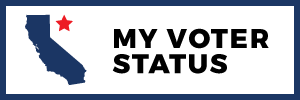
 Back to the Top
Back to the Top